Adjusting the Users on Your AX Pro System
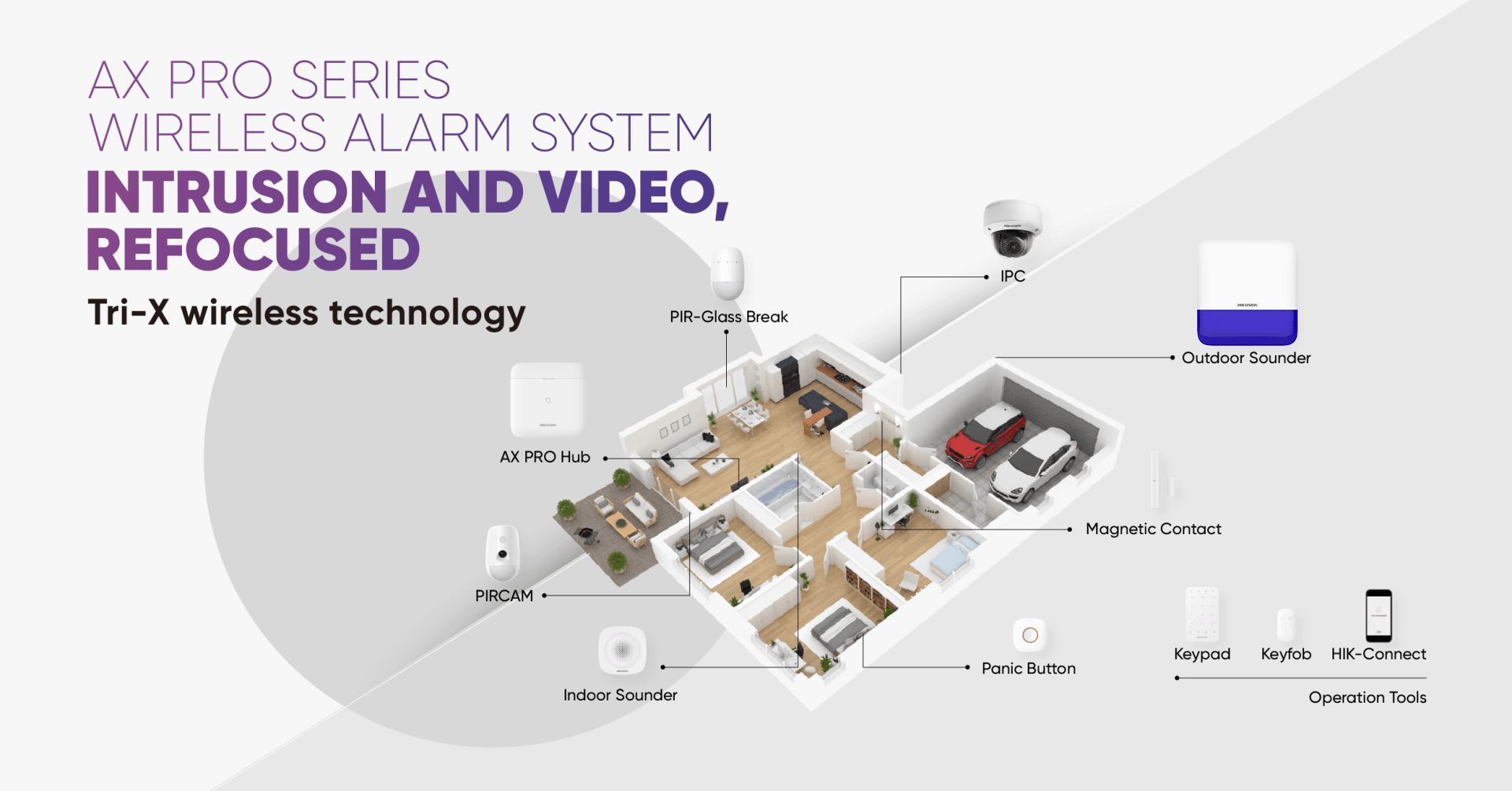
Adding Keypad Users
Step 1
- Open the Hik-Connect App
- View the home page which will list your Hikvision devices
- Click the cog in the top right hand corner of your device
Step 2
- Press user management>users
- Press the plus button in the top right hand corner of the screen
Step 3
- Enter the User Name you would like to set
- If you would like to set them as a One-time user, select the box
- Enter the rest of the fields as you wish
- Once completed, hit finish
Adding App Users
Step 1
- Ensure your user has downloaded the free Hik-Connect app
- They must create a free account using their email or mobile number
Step 2
- Open the Hik-Connect App
- View the home page which will list your Hikvision devices
- Click the icon with the 3 dots in the top right hand corner of your device
Step 3
- Enter the email or phone number of the new user and select add recipient
- Press the tick on the top right hand corner
Step 4
- Tick the recipient and press next
- Press finish
Arming and Disarming Your AX Pro
The Hikvision AX Pro alarm system has a free, easy to use phone app which gives the end user full control of the system.
Through the Hik-Connect app, you are able to arm and disarm the system in a very simple process. The system also allows you to arm through a keypad the old fashioned way.




