Arming Your AX Pro System
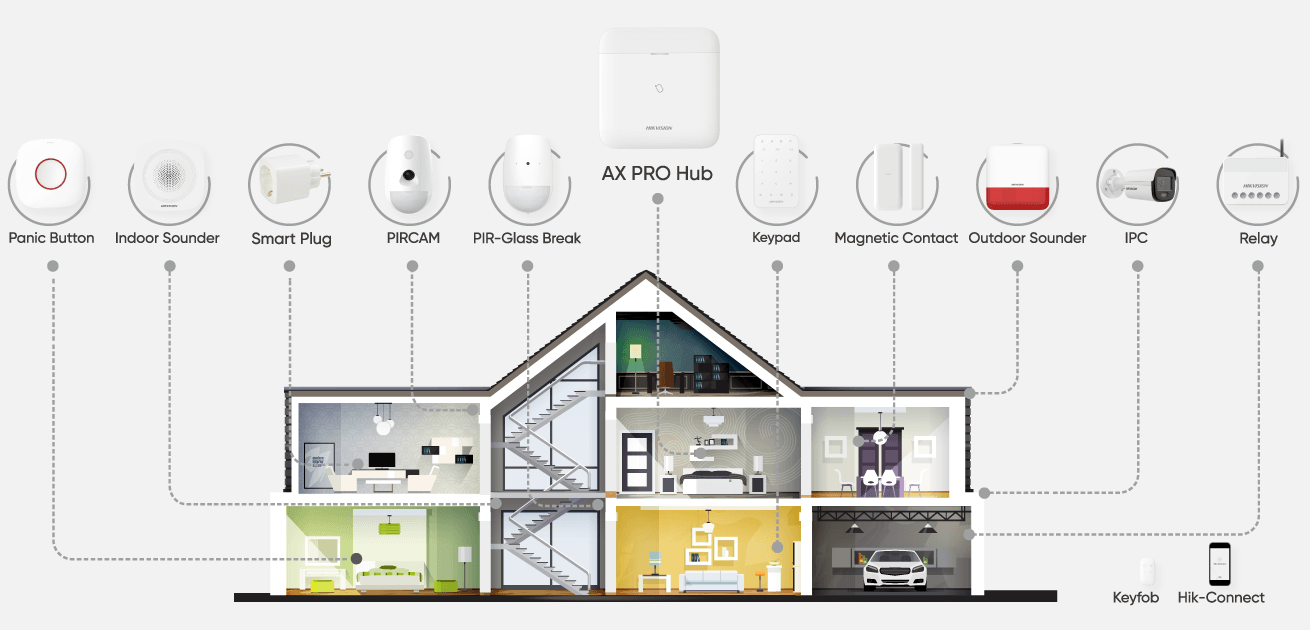
Using Phone App
Step 1 - Full System Arming
- Open the Hik-Connect App
- View the home page which will list your Hikvision devices
- You can do a full arm/disarm all areas using the icons on the bottom right corner of the device
Step 2 - Arming Individual Areas
- Press on the device to open your areas
- From there, you can full arm, stay arm, disarm and cancel alarm using the 4 icons below
- You can also arm and disarm each area using the icons within each area.
Using Keypad
Step 1
- Hold the disarm button for 3 seconds until the icons light up
- To arm, simply press the stay or away icons on the keypad
- To disarm, enter your code and press the disarm button
Set Up Other Users on Your AX Pro
The Hikvision AX Pro alarm system has a free, easy to use phone app which gives the end user full control of the system.
Through the Hik-Connect app, you are able to add and remove users, change their codes as well as amend the controls
they have over the system.




