Checking For Faults on AX Pro
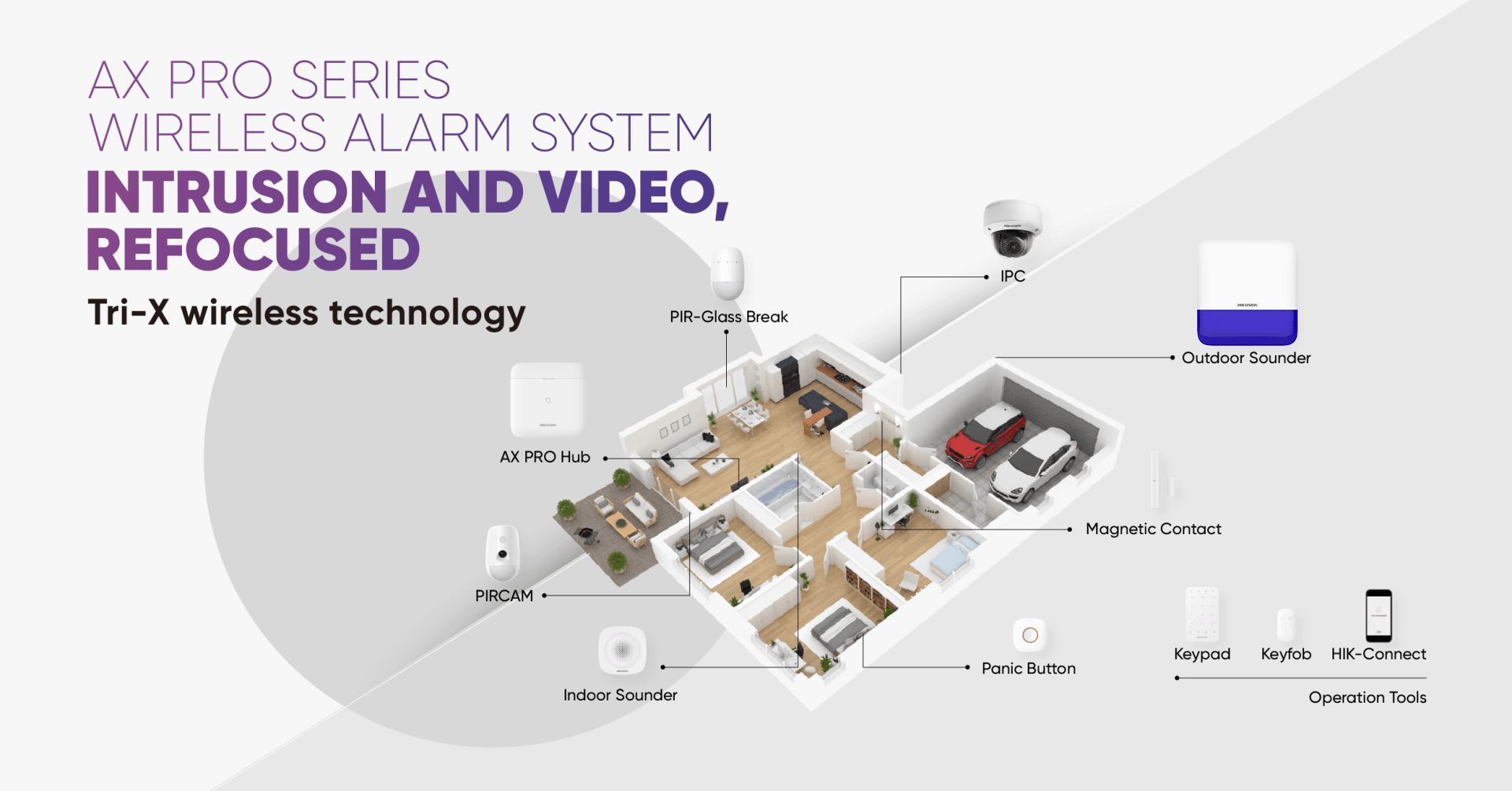
Step 1
- Open the Hik-Connect App
- View the home page which will list your Hikvision devices
- Click the AX Pro image (red box)
Step 2
- Select Faults Icon (green box)
Arming and Disarming Your AX Pro
The Hikvision AX Pro alarm system has a free, easy to use phone app which gives the end user full control of the system.
Through the Hik-Connect app, you are able to arm and disarm the system in a very simple process. The system also allows you to arm through a keypad the old fashioned way.




