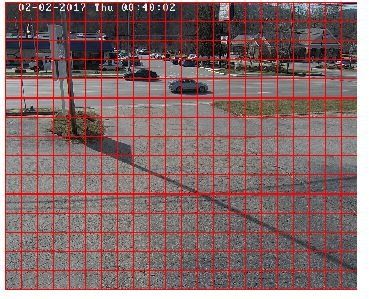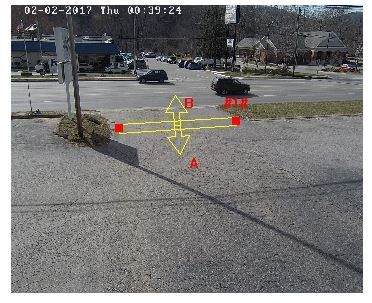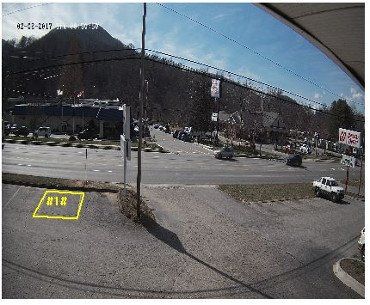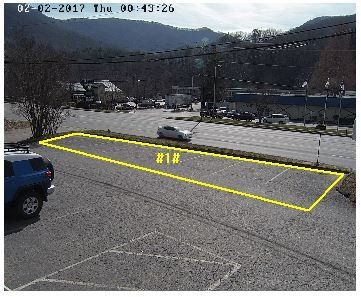Hikvision Live-Guard Solution
Hikvision's Liveguard cameras give you ability to disarm your cameras when you don't need them to be sending you alerts.
The Live-Guard solution by Hikvision will enable you to add perimeter security via Acusense or ColorVU Gen 2 Cameras . With Live-Guard you can arm and disarm your cameras, just like an alarm system.
When armed, your cameras can Flash an LED Light, Play warning messages and send instant push notifications to your mobile devices.
When disarmed, your cameras will simply record like a standard CCTV camera.
Hikvision Camera Packages
including CCTV Installation in Perth Metro Area
HIK8-AC6-LG-2
1 x 8 Channel Recorder
2 x Acusense
6MP LIVE-GUARD Camera
$2515.00
Inc Professional installation* of:
1 x Hikvision 8 Channel NVR
1 x 3TB Hard Drive
2 x 6MP Acusense Hikvision Cameras
HIK8-AC6-LG-4
1 x 8 Channel Recorder
4 x Acusense
6MP LIVE-GUARD Camera
$3550.00
Inc Professional installation* of:
1 x Hikvision 8 Channel NVR
1 x 3TB Hard Drive
4 x 6MP Acusense Hikvision Cameras
HIK8-AC6-LG-6
1 x 8 Channel Recorder
6 x Acusense
6MP LIVE-GUARD Camera
$4590.00
Inc Professional installation* of:
1 x Hikvision 8 Channel NVR
1 x 3TB Hard Drive
6 x 6MP Acusense Hikvision Cameras
*Installation price for Single storey homes in the Perth Metro area.
Looking for a cheaper option? Consider HiLook by Hikvision
Choose From Any of the Liveguard Cameras Below
6MP Acusense Camera
The 2nd generation of the Hikvision Acusense Turret comes with an advanced AI technology that can recognise humans and vehicles from debris and other objects which may cause false alarms. With an inbuilt audible alarm and strobe, this camera is packed with features. Please note, this camera gives you a black and white IR image at night.
8MP Acusense Camera
The only difference between the 8MP Acusense camera and the 4MP model is the image quality. This means that you will have a clearer image when zooming in over a large distance. Please note, this camera gives you a black and white IR image at night.
+$100 per camera*
6MP ColorVU Camera
Enjoy all of the features of the Acusense camera with the benefit of recording in full colour at night with the ColorVU camera.
Please note, if the is very little ambient light available, the white light may need to be on all night.
+$75 per camera*
8MP ColorVU Camera
The only difference between the 8MP ColorVU camera and the 4MP model is the image quality. This means that you will have a clearer image when zooming in over a large distance.
Please note, if the is very little ambient light available, the white light may need to be on all night.
+$250 per camera*
How Does the Live-Guard AI Motion Detection Work?

Intrusion Zones or Line Crossings
Rather than the traditional motion detection boxes, we can use line crossings and intrusion zones increasing the accuracy of the event. Learn more below.
Min and Max Sized Objects
You can draw the minimum and maximum sized object that you will want the camera to pick up as an event. This prevents moths, birds and pets from triggering the events.
Detection Targets
Hikvision's impressive AI can recognise human and vehicles as a detection target giving you alerts.